シングルサインオン
Single Sign-on (SSO) is a one-step user authentication process. If you are the admin of a HelpDesk account, you can set up SSO with the identity providers (IdP) of your choice. Your technicians can access HelpDesk using the IdP credentials without another password to manage.
Admin of a HelpDesk account can configure SSO to access HelpDesk by signing in to a central identity provider. To set up SSO, you need to first configure your identity provider and then configure your HelpDesk account.
To configure SSO for your HelpDesk account,
- Login to HelpDesk via web browser.
- Click user icon the displayed on the top-right corner and click 'My Account'.
- シングルサインオン」をクリックする。
- SSOプロファイルの名前を入力します。
-
Enter the URLs and add the X.509 certificate received from your IdP.
Note: X.509 certificate should only be in .pem or .cer format.
-
シングルサインオンを設定する」をクリックする。
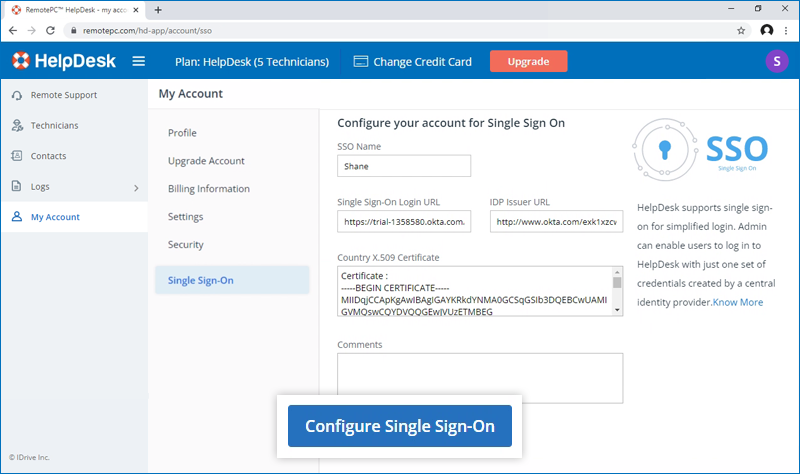
SSOが有効になるとメールが届きます。
Admin of HelpDesk accounts can either select SSO for login while inviting technicians to create an account or enable SSO for existing technicians.
To invite technicians to use SSO,
- Log in to HelpDesk via web browser.
-
Go to the 'Technicians' tab and click 'Add'.
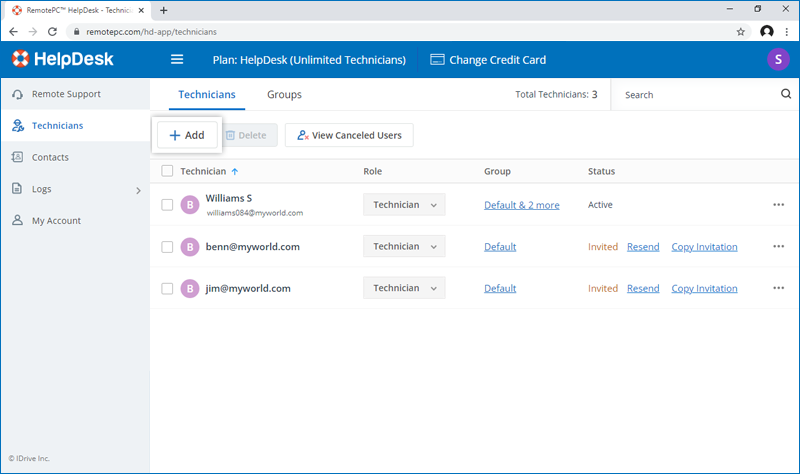
- Enter the email address in the 'Email Address' field.
- Select group and other preferences for the technician.
-
SSOを有効にする」を選択する。
Note: If you select the checkbox, technicians won't have to set a password for their account.
-
Click 'Invite Users'.
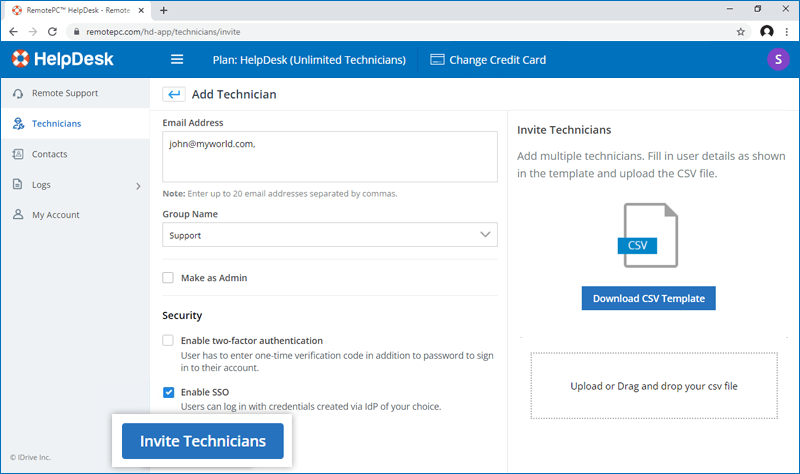
To enable SSO for existing technicians,
- Login to HelpDesk via web browser and go to the 'Technicians' tab.
-
Hover on the technician you want to edit and click
 and click ‘Edit’.
and click ‘Edit’.
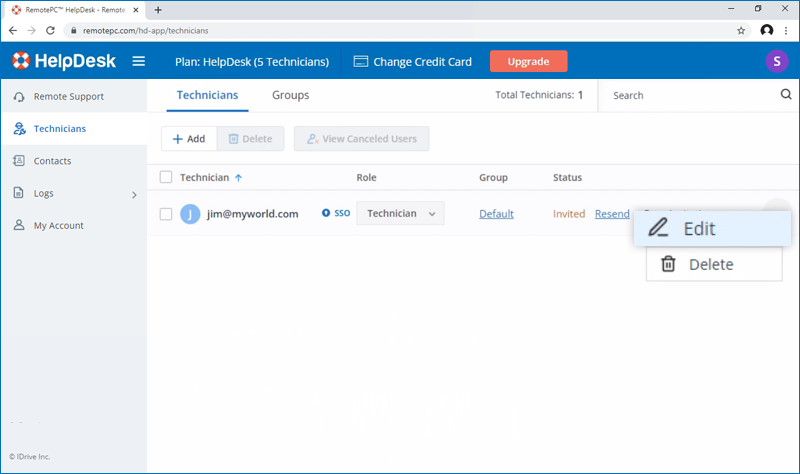
-
SSOを有効にする」を選択する。
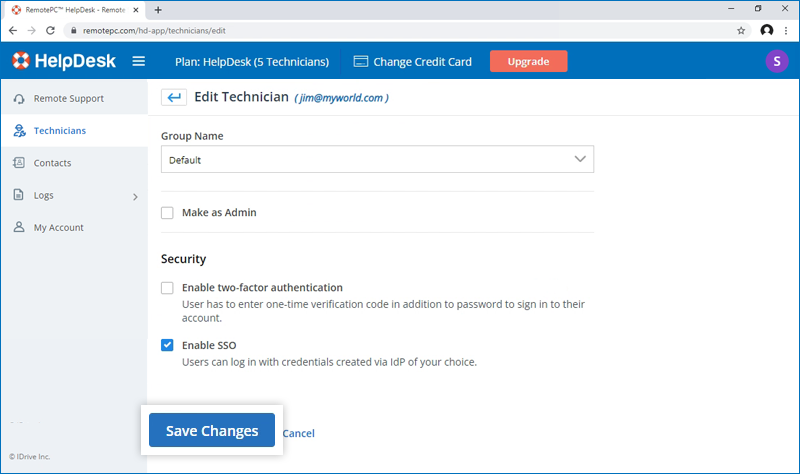
- 変更を保存」をクリックします。
はい、管理者はアカウントからSSOプロファイルを削除できます。
SSOプロファイルを削除するには
- Login to HelpDesk via web browser.
- Click the user icon displayed on the top-right corner and click 'My Account'.
- シングルサインオン」をクリックする。
- クリック
 削除したいSSOプロファイルに対応する。
削除したいSSOプロファイルに対応する。 -
Click'Delete' in the confirmation popup to remove the SSO profile.
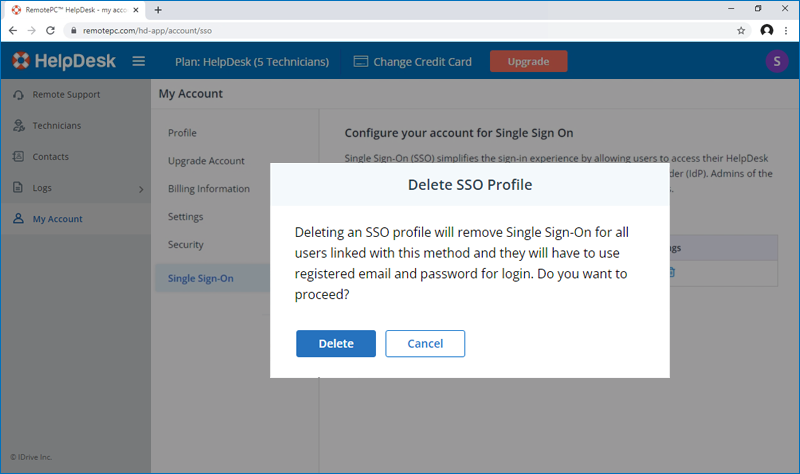
Deleting the SSO profile will remove Single Sign-On for all technicians linked with this profile and they will have to use their registered email and password for login.
To disable SSO for a technician,
- Login to HelpDesk via web browser and go to the 'Technicians' tab.
- クリック
 on the technician you want to disable SSO and click ‘Edit’.
on the technician you want to disable SSO and click ‘Edit’. - SSOを有効にする」チェックボックスの選択を外します。
- 保存」をクリックします。
ユーザーのシングルサインオンを無効にした場合、ユーザーは自分のアカウントに新しいパスワードを設定する必要があります。一度設定すると、ユーザーはメールアドレスと新しいパスワードを使用してログインする必要があります。
Yes, you can configure your choice of identity provider for SSO along with a set of parameters as described below:
- HelpDesk uses SAML2 with the HTTP Redirect binding for HelpDesk to IdP and expects the HTTP Post binding for IdP to HelpDesk.
-
SAML を使用して構成する場合は、以下の URL を使用して、変更を保存する。
- Audience URL (SP Entity ID):
https://sso.remotepc.com/helpdesk-api/user/sso/metadata - Single sign on URL:
https://sso.remotepc.com/helpdesk-api/user/sso/process
- Audience URL (SP Entity ID):
- ID プロバイダは、SAML アサーション、SAML レスポンス、またはその両方に署名する かどうかを尋ねる場合がある。
